thermondo
thermondo Developer Handbook
Salesforce (Naming Conventions)
Naming conventions make the application easier to read and maintain.
The naming standards documented here cover customization and configuration areas of Salesforce.
Regardless of the context in which names are used, Names should be descriptive, concrete,
and specific rather than general. Having a generalized name such as ProductLine can have different
semantics depending upon the context.
It’s better to use something the business identifies with and that will not create
a potential conflict with other applications.
Glossary
- 1. Custom Objects
- 2. Custom Fields
- 3. Validation Rules
- 4. Workflow Rules
- 5. Outbound Messages
- 6. Field Updates
- 7. Email Alerts
- 8. Approval Processes
- 9. Approval Process Steps
- 10. Visualforce Pages
- 11. Apex Classes
- 12. Apex Batch, Schedulable, and Queueable Classes
- 13. Apex Triggers
- 14. Apex Test Classes
- 15. Apex Methods
- 16. Apex Variables
- 17. Apex Constants
- 18. Apex Type Names
- 19. Public Groups
- 20. Queues
- 21. Process Builder
- 22. Picklist values
1. Custom Objects
Rules for Naming
Custom object names should be unique, beginning with an uppercase letter.
Whole words should be used and use of acronyms and abbreviations should be limited.
The object name should be singular (for example Review vs. Reviews,
or OrderItem vs. Order Items)
and should not include any underscores _ except ones added automatically by Salesforce.
The object label when at all possible should be similar to that of the object name since
giving the label a different name than the object will make the object
hard to find in some place within Salesforce.
Exceptions
Widely used and commonly understood acronyms and abbreviations can be used instead of the long form.
For example HTTP or URL or ACMA. Added an underscore is acceptable if you are prefixing
the object name to denote it is part of an application.
For example: OrderApplication_Order and OrderApplication_OrderItem.
Notice that OrderItem does not have any underscores.
Demonstrative Example
The following are examples of custom object naming that should not be used The following are examples of custom object naming that should not be used
|Object Name | Reason |
|————-|:——–|
CustAsset| Abbreviations have made this object name hard to understand
Orders | Object names should always be singular.
Order_Item | Object names should not have underscores except ones added automatically
by Salesforce.
The following are examples of the naming convention that will be used:
|Object Name | Reason |
|————-|:——–|
CustomerAsset | Removing ambiguity from the name will improve readability and
maintainability.
Order | Making object names singular will ensure a standard naming convention across
all objects.
OrderItem | Removing all underscores will help keep a standard naming convention since
words that may separate into two words and may not. For example: Zipcode
vs. Zip Code.
2. Custom Fields
Rules for Naming
Custom object names should be unique, beginning with an uppercase letter.
Whole words should be used and use of acronyms and abbreviations should be limited.
Similar to custom object naming, custom fields should not contain any underscores _
(if not added by Salesforce).
When creating custom fields always complete the “Description” field
unless the field name would be obvious to someone not familiar
to the application as to what is the purpose of the field.
Names should be written in English.
Exceptions
Widely used and commonly understood acronyms and abbreviations can be used instead of the long form. For example HTTP or URL or ACMA.
Demonstrative Example
The following are examples of custom field naming that should not be used
| Custom Field Name | Reason |
|---|---|
C |
Ambiguous names will cause confusion. Description was not completed. |
Zip_Code |
Field names should not have underscores. |
The following are examples of the naming convention that will be used
| Custom Field Name | Reason
|——————-|:——–|
CountryCode | A succinct description of the object using whole words. Description
is not required since the name is a commonly understood term.
ZipCode | Removing all underscores will help keep a standard naming convention since
words that may separate into two words and may not. Description is not required
since the name is a commonly understood term.
CompletionDate | Date that the order process was completed. Should only be set once
payment is received and order was fulfilled. Even though the name seems to make sense,
business rules need to be explained, and as such, a longer description was needed.
3. Validation Rules
Rules for Naming
Validation rule names should be unique, beginning with an uppercase letter. Whole words should be used and use of acronyms and abbreviations should be limited. for example
<PROFILE CONCERNED>_<ACTION>__<EXTRA>
LW_tenant_information_validation
The above example shows that user profiles affected by this rule are LW.
And tenant information should be filled out.
The exact rule definition is in the detail but keeping this format helps keeps the naming
as intuitive as possible without being too restrictive.
Exceptions
Widely used and commonly understood acronyms and abbreviations can be used instead of the long form. For example HTTP or URL or ACMA. As there is an upper limit for the number of characters in the name field the use of abbreviations will be permitted if by including them the name becomes easier to read.
4. Workflow Rules
Rules for Naming
Workflow rule names will follow the following convention:
|Attribute | Naming Convention |
|———-|:—————-|
|Workflow Rule Name | Note that this should reflect the use case of the rule. Including the
Salesforce object in the rule name is unnecessary as there is a standard field in the list view
that can show this and filter on it. Whole words should be used and use of acronyms and
abbreviations should be limited.|
|Description | Description should contain the rough idea of the rules (right name of the
fields).|
Exceptions
As there is an upper limit for the number of characters in the name field the use of abbreviations will be permitted if by including them the name becomes easier to read
Demonstrative Example
The following are examples of workflow rule naming that should not be used:
|Attribute | Example | Reason|
|———-|:———|——–|
|Workflow Rule Name | Contact – Send Email and Update Inactive Flag | Name is too long and
describes the actions performed as part of the rule that may change over time making the name
potentially confusing in the future.|
|Description | Sends an email | Not enough detail to be immediately clear what the workflow
rule actions. Who is the email to? What about the field update?|
The following are examples of the naming convention that will be used:
| Attribute | Example | Reason |
|———–|:———|:——-|
|Workflow Rule Name | Date of Death Changed | Describes the event that will fire the rule in a
succinct way |
|Description | Sends an email to the Deceased Customer public group and updates the inactive
flag of the contact for batch processing | Provides a clear and brief description of the intention
of the actions performed. The description can be more easily updated and migrated as changes are
made over time|
5. Outbound Messages
Outbound message names will follow the following convention:
|Attribute | Naming Convention |
|———–|:———|
|Name | Describes the action, which would be done (<ACTION> <OBJECT> <EXTRA>). Whole words
should be used and use of acronyms and abbreviations should be limited.
|Description | A full description of the outbound message including if other processes are
dependent on the value
Exceptions
As there is an upper limit for the number of characters in the name field the use of abbreviations will be permitted if by including them the name becomes easier to read
6. Field Updates
Rules for Naming
Field update names will follow the following convention:
|Attribute | Naming Convention |
|———–|:———|
|Field Update Name | Set <NAME OF FIELD> - <VALUE> Whole words should be used and use of
acronyms and abbreviations should be limited. By using this convention the field update can
be reused across workflow rules and approval processes and it is clear to the reviewer what
action, field and value will be used.
|Description | A full description of the field update including if other processes are
dependent on the value
Exceptions
As there is an upper limit for the number of characters in the name field the use of abbreviations will be permitted if by including them the name becomes easier to read
Demonstrative Example
The following are examples of field update naming that should not be used :
| Attribute | Example | Reason |
|---|---|---|
Field Update Name |
Customer Date of Death | This describes the rule that fires the field |
| update but does not tell me which field is updated and to what value | ||
Description |
Updates the customer inactive flag | Doesn’t tell the reviewer at first glance |
| what value is used and if this flag is used in other processes |
The following are examples of the naming convention that will be used :
|Attribute | Example | Reason |
|———-|:——–|——–|
|Field Update Name | Set Customer Inactive Flag – False | Describes the field being updated
and what value will be used when updating the field
|Description | Updates the inactive flag on the customer record which will be used by batch
apex for processing | Briefly describes cross dependencies that may rely on this action being
performed |
7. Email Alerts
Rules for Naming
Email alert names will follow the following convention:
|Attribute | Naming Convention
|———-|:—————–
|Email Alert Description | Email <Description of Recipient> - <Email Template Used>
Whole words should be used and use of acronyms and abbreviations should be limited. By using this
convention the email alert can be reused across workflow rules and approval processes and it is
clear to the reviewer who the email will be sent to.|
Exceptions
As there is an upper limit for the number of characters in the name field the use of abbreviations will be permitted if by including them the name becomes easier to read
Demonstrative Example
The following are examples of email alert naming that should not be used:
|Attribute | Example | Reason
|———-|:——–|——-
|Email Alert Description | Inform team of change | Mixed case not used and it is unclear where
the email will be sent
The following are examples of the naming convention that will be used :
|Attribute | Example | Reason
|———-|:——–|——-
|Email Alert Description |Email Deceased Customer Team – New Deceased Customer | Describes who
is emailed and which template is used
8. Approval Processes
Rules for Naming
Approval process names will follow the following convention:
| Attribute | Naming Convention |
|---|---|
Process Name |
<Event that fired the approval> Note that this is not the action or actions being performed but the original event that will trigger the entry criteria. This allows the approval actions to change over time. Including the Salesforce object in the rule name is unnecessary as there is a standard field in the list view that can show this and filter on it. Whole words should be used and use of acronyms and abbreviations should be limited. |
Description |
A full description of the rule and what actions it performs |
Exceptions
As there is an upper limit for the number of characters in the name field the use of abbreviations will be permitted if by including them the name becomes easier to read
Demonstrative Example
The following are examples of approval process naming that should not be used :
Approval Process Name | Reason
———————-|:———-
|Comp | Abbreviations can cause confusion. Whole words should be used.
|Send Email On Reject | Actions performed in the approval process should not be used in the parent
process name.
The following are examples of the naming convention that will be used :
Approval Process Name | Reason
———————-|:———-
|Conflict Completed | Brief description of the entry criteria indicate a clear intention of when
the process will be used
9. Approval Process Steps
Rules for Naming
Approval process step names will follow the following convention:
Attribute | Naming Convention
———-|:———-
Step Name | <Decision Outcome> - <User Friendly Description>
Description | A full description of the step including what it does and the intended actions
that will be performed (for example who will it be assigned to)
Exceptions
As there is an upper limit for the number of characters in the name field the use of abbreviations will be permitted if by including them the name becomes easier to read
Demonstrative Example
The following are examples of approval process step naming that should not be used :
Approval Process Step Name | Reason
—————————|:——-
Step 1 | This is not descriptive enough as it will be displayed in the approval related list to
users. Does not provide what was evaluated.
Complex Approval – Step 1 | More descriptive but does not provide users with a clear enough
picture of what was evaluated
The following are examples of the naming convention that will be used:
Approval Process Step Name | Reason
—————————|:——-
Auto Approved – Value within personal limit | The approval step becomes self documenting
showing the administrator and user the result of the approval step
Auto Rejected – Value exceeds company policy | The approval step becomes self documenting
showing the administrator and user the result of the approval step
Approval – Sent to Manager | The approval step becomes self documenting showing the
administrator and user the result of the approval step
Approval – Sent to Legal | The approval step becomes self documenting showing the
administrator and user the result of the approval step
10. Visualforce Pages
Rules for Naming
Visualforce page names and labels should be unique, beginning with an uppercase letter. It should not contain underscores or spaces. The words should be concatenated with Initial uppercase and subsequent internal words capitalized. Whole words should be used and use of acronyms and abbreviations should be limited.
Exceptions
Widely used and commonly understood acronyms and abbreviations can be used instead of the long form. For example HTTP or URL.
Demonstrative Example
The following are examples of Visualforce Page naming that should not be used:
| Visualforce Page Name | Reason |
|---|---|
Override_Customer_View |
Underscores should not be used |
Custoverrideview |
Name and Label becomes hard to read without capitalization |
The following are examples of the naming convention that will be used :
| Visualforce Page Name | Reason |
|---|---|
CustomerView |
Explicitly defined and succinct name |
MailFaxRequest |
Explicitly defined and succinct name |
11. Apex Classes
Rules for Naming
Class names should be unique, beginning with an uppercase letter. It should not contain underscores or spaces. The words should be concatenated with initial uppercase and subsequent internal words capitalized. Whole words should be used and use of acronyms and abbreviations should be limited.
Exceptions
Widely used and commonly understood acronyms and abbreviations can be used instead of the long form. For example HTTP or URL or ACMA.
Demonstrative Example
The following are examples of Apex class naming that should not be used:
| Class Name | Reason |
|---|---|
FHACustomer |
Using acronyms should be avoided as they are not mnemonic |
GrtBgClass |
Whole words should be used in place of shortened versions GreatBigClass |
addresshandler |
Class does not begin with an uppercase letter |
Address_Handler |
Underscores should be avoided |
The following are examples of the naming convention that will be used:
| Class Name | Reason |
|---|---|
Customer |
Full word used to describe the class and starts with uppercase |
AddressHandler |
Multiple words concatenated with subsequent words capitalized |
MailFaxController |
Controller Extension for the Mail_Fax__c object |
CustomerController |
Customer controller for the customer object |
12. Apex Batch, Schedulable, and Queueable Classes
Rules for Naming
Class names should be unique, beginning with an uppercase letter.
It should not contain underscores or spaces.
The words should be concatenated with Initial uppercase and subsequent internal words capitalized.
Whole words should be used and use of acronyms and abbreviations should be limited.
Apex classes that are batch classes should be suffixed with _Batch Apex classes
that are schedulable classes should be suffixed with _Schedule Apex classes
that are queueable classes should be suffixed with _Queueable
Exceptions
Widely used and commonly understood acronyms and abbreviations can be used instead of the long form. For example HTTP or URL or ACMA.
Demonstrative Example
The following are examples of Apex batch, schedulable, and queueable class naming that should not be used
Class Name | Reason
———–|:——
GrtBgClass | Whole words should be used in place of shortened versions GreatBigClass and
the appropriate suffix should be used.
contactbatch | Class does not begin with an uppercase letter and an underscore should always
precede the suffix.
Address_Update_Batch | Underscores should be avoided other than for the suffix
The following are examples of the naming convention that will be used
Class Name | Reason
———–|:——
RoleExpiry_Batch | Multiple words concatenated with subsequent words capitalized. Suffixed
with _Batch denoting that this is a batch apex class.
RoleExpiry_Schedule | Multiple words concatenated with subsequent words capitalized. Suffixed
with _Schedule denoting that this is a schedulable apex class.
RoleExpiry_Queueable | Multiple words concatenated with subsequent words capitalized. Suffixed
with _Queueable denoting that this is a queueable apex class.
13. Apex Triggers
Rules for Naming
Triggers should always be named using the format [object Name][Operation]Trigger OR
[Object Name]Trigger for triggers that include all operations for that object.
For example: AccountInsertTrigger, AccountUpdateTrigger, OrderInsertTrigger.
There should only be one trigger per operation per object.
It is strongly recommended to include only a single trigger with all operations
inside that trigger per object.
Exceptions
None
Demonstrative Example
The following are examples of trigger naming naming that should not be used
Validation Rule Name | Reason
———–|:——
UpdateAccountAddresses | The object name should always be before the operation in the name.
AccountUpdateContacts | Is specific to a business function and would allow for other update
triggers to be created for the same object.
The following are examples of the naming convention that will be used
Trigger Name | Reason
———–|:——
AccountUpdateTrigger| Generic trigger that performs only update operations.
AccountInsertTrigger | Generic trigger that performs only insert operations
AccountTrigger | Generic trigger that performs insert,update, and delete operations. This would
be the only trigger for the account object.
14. Apex Test Classes
Rules for Naming
Test class names should be unique, beginning with an uppercase letter. It should not contain spaces. The words should be concatenated with Initial uppercase and subsequent internal words capitalized. Whole words should be used and use of acronyms and abbreviations should be limited. The test class will use the convention Test. This keeps the alphabetical order of the classes intact.
Exceptions
Widely used and commonly understood acronyms and abbreviations can be used instead of the long form. For example HTTP or URL or ACMA.
Demonstrative Example
The following are examples of Apex class naming that should not be used
Class Name | Reason
———–|:——
TESTCustomerManagement | Test classes should not have “TEST” in the prefix, but rather have
“Test” in the suffix.
The following are examples of the naming convention that will be used
Class Name | Reason
———–|:——
CustomerManagementTest | Test class for the CustomerManagement Apex class. Will be listed
alphabetically under the class being tested.
15. Apex Methods
Rules for Naming
Methods should be verbs, in mixed case with the first letter lowercase, with the first letter of each internal word capitalized. Whole words should be used and use of acronyms and abbreviations should be limited.
Exceptions
Widely used and commonly understood acronyms and abbreviations can be used instead of the long form. For example HTTP or URL or ACMA.
Demonstrative Example
The following are examples of Apex method naming that should not be used
| Method Name | Reason |
|---|---|
handleCalculation() |
What is being handled?! |
performServices() |
Perform what services? |
dealWithInput() |
How exactly is the input being dealt with? |
NTInQ1() |
Cannot determine from the name what the function does |
The following are examples of the naming convention that will be used
| Method Name | Reason |
|---|---|
amortizationCalculation() |
Describes what calculation is performed |
repaginateDocument() |
Describes the service being performed |
getEmployeeDetail() |
Describes what is being done |
numberOfTransactionsInQ1() |
Longer names are better if they are needed for clarity |
16. Apex Variables
Rules for Naming
Variables should be in mixed case with a lowercase first letter. Internal words start with capital letters. Variable names should be short yet meaningful. The choice of a variable name should be mnemonic— that is, designed to indicate to the casual observer the intent of its use. One-character variable names should be avoided except for temporary “throwaway” variables. Common names for temporary variables are i, j, k,m, and n for integers; c, d, and e for characters.
Exceptions
None
Demonstrative Example
The following are examples of Apex variable naming that should not be used
| Variable Name | Reason |
|---|---|
x = x – y |
Variable names are ambiguous |
The following are examples of the naming convention that will be used
| Variable Name | Reason |
|---|---|
currentBalance = lastBalance - lastPayment |
Unambiguous names that have a clear meaning |
17. Apex Constants
Rules for Naming
The names of variables declared class constants should be all uppercase
with words separated by underscores (_).
Common constants used across the application should be declared in
the GlobalConstants class (see section 7.6) Constant scope should be kept to the minimal required.
Private class attributes are preferred to publicly defined constants.
Exceptions
None
Demonstrative Example
The following are examples of Apex constant naming that should not be used
| Class Name | Reason |
|---|---|
maxCharacters |
Indistinguishable from a variable name |
The following are examples of the naming convention that will be used
| Class Name | Reason |
|---|---|
MAX_CHARACTERS |
Uppercase letters help the reviewer determine that it is a constant |
18. Apex Type Names
Rules for Naming
Type names should use an uppercase first letter. This follows the Java naming conventions. This is to ensure that the type names are not similar to the variable names that immediately proceed them.
Exceptions
None
Demonstrative Example
The following are examples of Apex type naming that should not be used
| Type Name | Reason |
|---|---|
map Contacts |
“map”, “id”, and “string” do not start with an uppercase letter. |
String Contact |
“string” does not start with an uppercase letter. |
The following are examples of the naming convention that will be used
| Type Name | Reason |
|---|---|
Map Contacts |
Starts with an uppercase letter String Contact Starts with an uppercase letter |
19. Public Groups
Public Groups and Queues are similar in how they are used within Salesforce and as such should follow the same naming conventions.
What is a Public Group? Public groups in Salesforce are a security mechanism in Salesforce that allows you to “group” users together that need common access to something in Salesforce.
Instead of manually assigned users to the “thing” you want them to have access, you just add or remove the user from the group. When you want to remove access from all users in the group to the “thing”, you just remove the group from having access.
Examples of Types of Access
- Granting access to a list view on an object to a group of users
- Using criteria based sharing to grant access to a set of users who are in a group
- Sharing access to a record to a set of users who are in a group
Rules for Naming
Business users will view public group labels while viewing the users and groups a record is shared with. Group labels will need to make sense to business users pertaining to their business process. Administrators will need to be able to easily sort public groups when adding/removing users from groups. Group name will need to make sense to administrators pertaining to specific applications.
- Always prefix the group name with the application, for example:
Mosaic_Complaints. This will allow easy sorting of the groups by the administrator by application. - Give the label of the group the same postfix name as
what was given to the name, for example:
Complaints.
This allows for business users to easily associate the group with a business process, but also makes it easy for a system administrator to match a group name to the label in the application.
Exceptions
None
Demonstrative Example
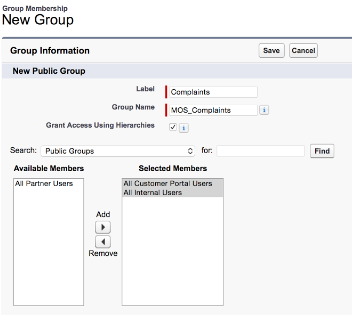
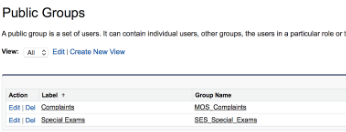 __
__
20. Queues
Public Groups and Queues are similar in how they are used within Salesforce and as such should follow the same naming conventions.
What is a Queue? Queues are similar to public groups in that they allow you to assign one or more users as members of the queue. Where queues differ is that when you setup a queue, you also associate one or more Salesforce objects with the queue. Once you associate a Salesforce object with a queue, you can then set the queue as the owner of a record of an associated object.
Examples of Types of Access
- Queue granted as owner of a record grants all users read access to the record
- Using criteria based sharing to grant access to a set of users who are in a queue
Rules for Naming
Business users will view queue labels while working with list views and viewing record owners. Queue labels will need to make sense to business users pertaining to their business process. Administrators will need to be able to easily sort queues when adding/removing users from the queues. Queue names will need to make sense to administrators pertaining to specific applications.
- Always prefix the queue with the application, for example:
Mosaic_Complaints. This will allow easy sorting of the queues by the administrator by application. - Give the label of the queue the same postfix name
as what was given to the name, for example:
Complaints.
This allows for business users to easily associate the queue with a business process, but also makes it easy for a system administrator to match a queue name to the label in the application.
Exceptions
None
Demonstrative Example
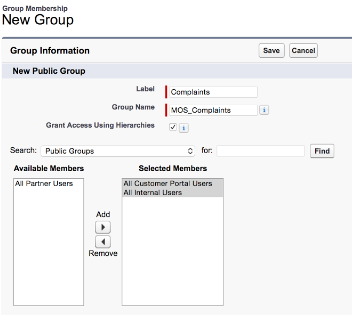
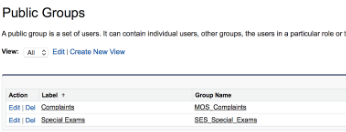
21. Process Builder
Process builder name should contain the name of the object and rough action summary.
22 Picklist values
Fields, which would be used in data sync with the Backend should contain values, agreed with Backend Team. Other fields should contain picklist values as default.
Credits and references
This Style guide is based on CFPB Salesforce Development Standards.